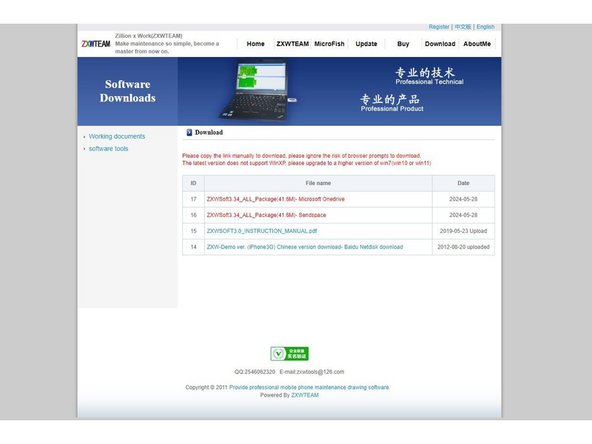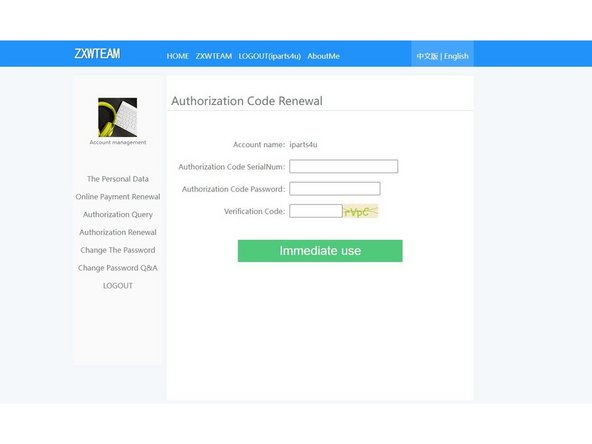Introduction
In this guide we show you the whole process of setting up, activating or renewing your ZXW software. Make sure you watch our video and follow along.
Tools
No tools specified.
Parts
-
-
In order to use ZXW, you need to have purchased a 1 year license.
-
You can purchase your license here.
-
Once purchased, you will recieve an e-mail from iParts-4U with your license key and password for renewal.
-
-
-
The next thing you’re going to want to do is create an account, if you already have an account and the ZXW software is downloaded to your PC then you can skip ahead to step 4.
-
The link provided above will take you to the ZXW registration page, you’ll just need to fill in all of this information and confirm you’re not a robot at the bottom by copying the letters. Click submit and your account will immediately be created.
-
-
-
If you’ve never installed ZXW or you need to reinstall it for whatever reason, download it here.
-
-
-
Activate your account by clicking account settings in the top left of the ZXW software.
-
This will open your ZXW online account. Click on authorization renewal on the left hand side and here’s where you’ll enter the serial number and password that you were e-mailed. To activate the 1 year license you might need to log out of the software and then log back in again.
-