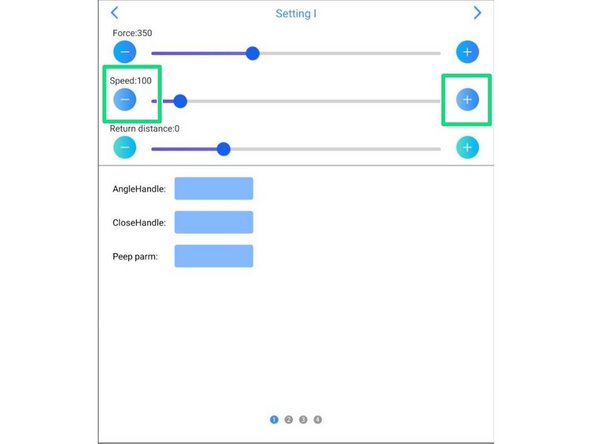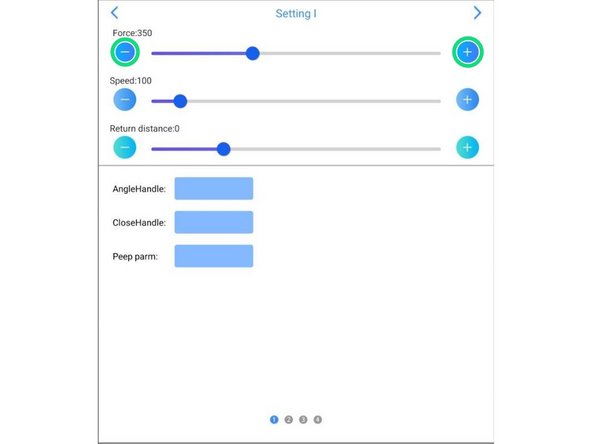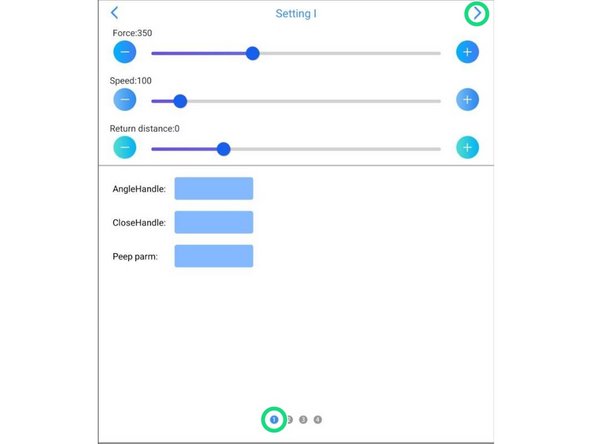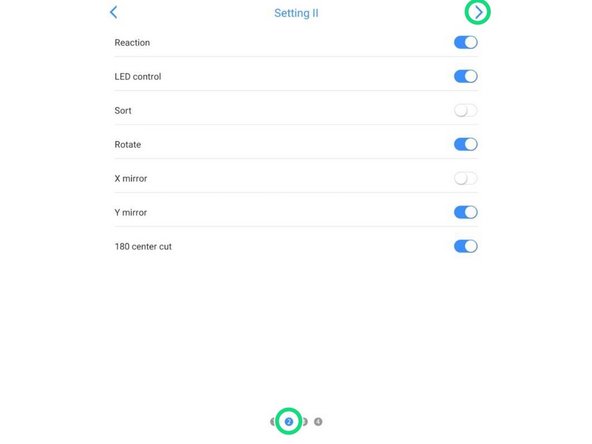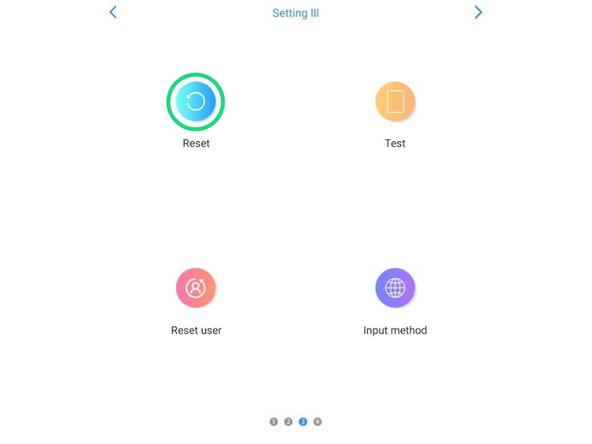-
-
When you have logged in to the machine, you will see four symbols at the bottom of the screen. To change the cut speed, you need to enter the settings.
-
-
-
Press the machine setting to enter into settings.
-
-
-
Here, you can adjust the speed at which the cutting blade will cut the material.
-
Note - If you increase the speed, the cut will not be as accurate
-
Pressing the + button will increase the speed. By pressing the - button, the speed will reduce. The recommended cut speed is 75 for high-clear film.
-
After changing the speed, you must reset the machine for the change to take effect. Follow step 5.
-
-
-
Adjusting the cut force will change the depth of the cut. When you get the machine, it is best to ensure it can cut through a high clear protector using a level 4 blade depth. If you find it's not cutting deep enough, you can increase the force using the + and - buttons. Each machine is different.
-
After changing the force, you must reset the machine for the change to take effect. Follow step 5.
-
-
-
Press the arrow in the top right corner. until you get to setting page 3 numbers at the bottom of the screen.
-
When you get to setting 3, press the reset button. The machine will turn off and restart, and the new settings will take effect.
-
Note - Please check the settings have changed by going on to settings page 1. The numbers should be the same as your new setting.
-
Almost done!
Finish Line