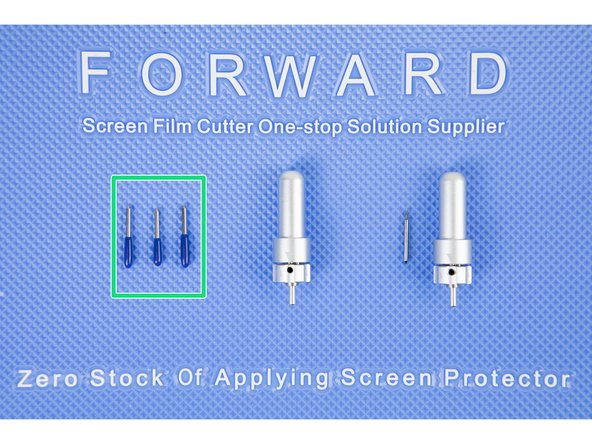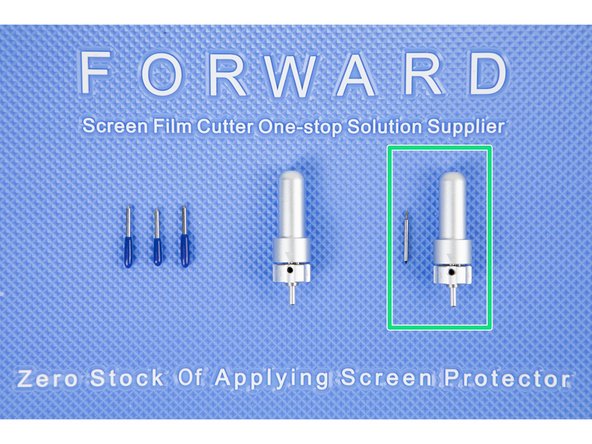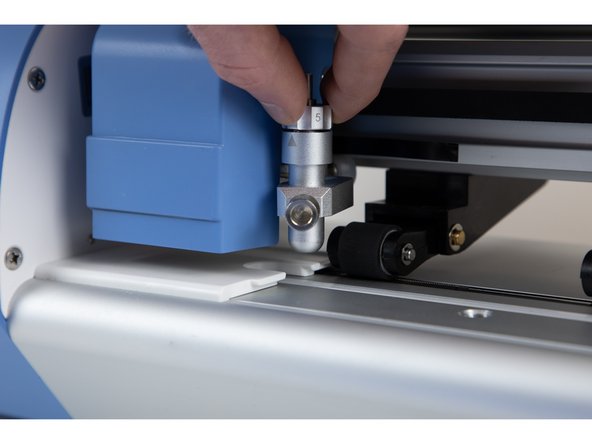Introduction
In this quick, simple and easy to follow guide you’ll learn how to change the blade for your Forward Zero Cutting Machine.
The blades on the FORWARD Zero machine should be replaced every 250 cuts to keep your film cuts precise and looking sharp. We’ll take you through every step on how to do this.
Tools
No tools specified.
Video Overview
-
-
Begin by unscrewing the blade holder and removing it from the FORWARD Zero machine.
-
-
-
Press the lever at the top of the blade holder and the blade will pop out.
-
-
-
Remove the blade from the blade holder by pulling it out slowly.
-
The blade is sharp so be careful when pulling it out.
-
-
-
iParts4U sell a few different variations of replacement blades and blade holders depending on what you need.
-
The first (furthest left) are three replacement blades, a great purchase if you are cutting a lot of films and don't want to be stuck with a blunt blade anytime soon.
-
The second (Middle) is a replacement blade holder, you may need one of these if your blade holder has been damaged.
-
The third (furthest right) is a replacment blade and a replacement holder for if you need both.
-
-
-
Take your replacement blade and insert it into the blade holder.
-
The blade holder will suck the blade in once you have most of the blade pushed in. So there's no need to force the blade, it'll go in easily.
-
-
-
Put the blade holder back into it's original position.
-
Re-tighten the blade holder and make sure it isn't loose.
-
You can now resume using your Forward Zero machine.
-
Cancel: I did not complete this guide.
2 other people completed this guide.