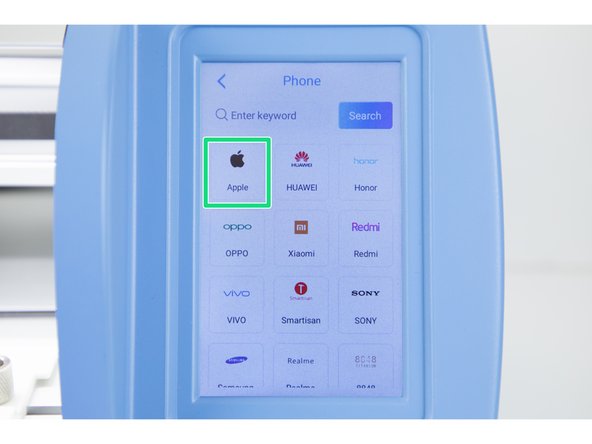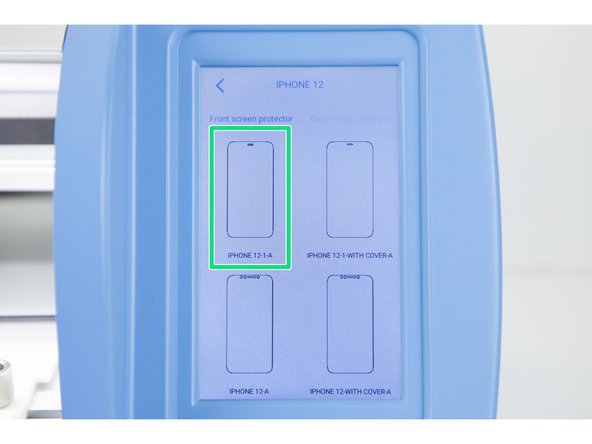Introduction
In this guide we’ll be showing you how to perform a cut for your front hydrogel films and back films on your Forward Zero machine.
If you want to learn more about how to apply front films, back films and the different types of cuts available on your Forward Machine then check out our detailed guides on 'how to apply a front film' and 'how to apply a back film'.
-
-
Turn your Forward Zero machine on and enter your login details.
-
You can find your login details on the bottom of your Forward Zero machine.
-
Once you've entered your details select 'Login'.
-
-
-
Feed your film into the Forward Machine.
-
-
-
Choose the type of device you are using. For this example we'll choose 'Phone'.
-
Choose your devices make. We're choosing 'Apple'.
-
Choose your devices model. We're choosing 'iPhone 12'.
-
-
-
There are a few different options for different types of cuts. Pick which one suits your needs best. We're choosing 'Iphone 12-1-A'.
-
Press 'Cut'. Your film will now begin cutting.
-